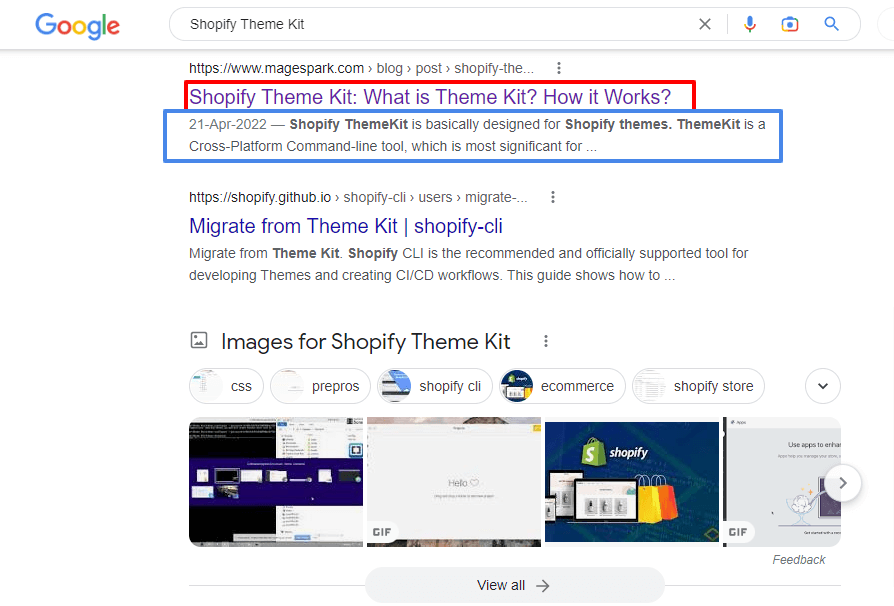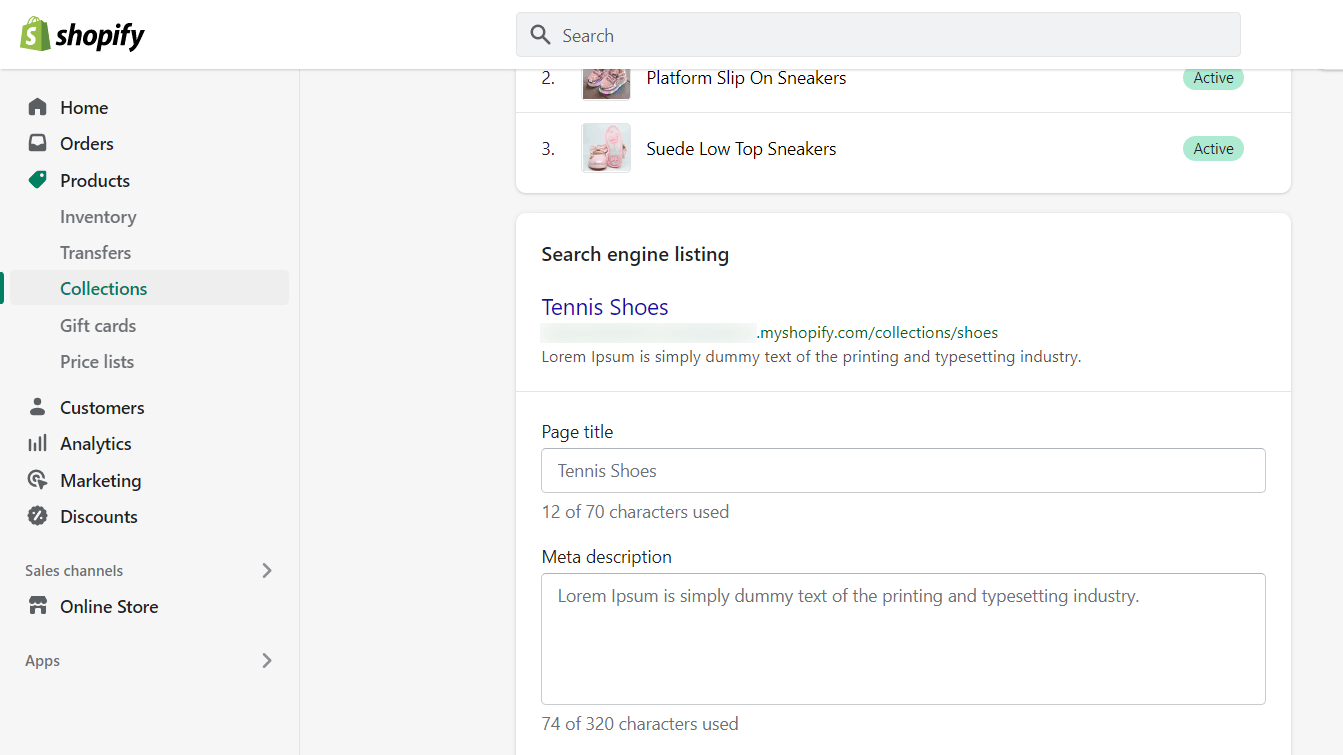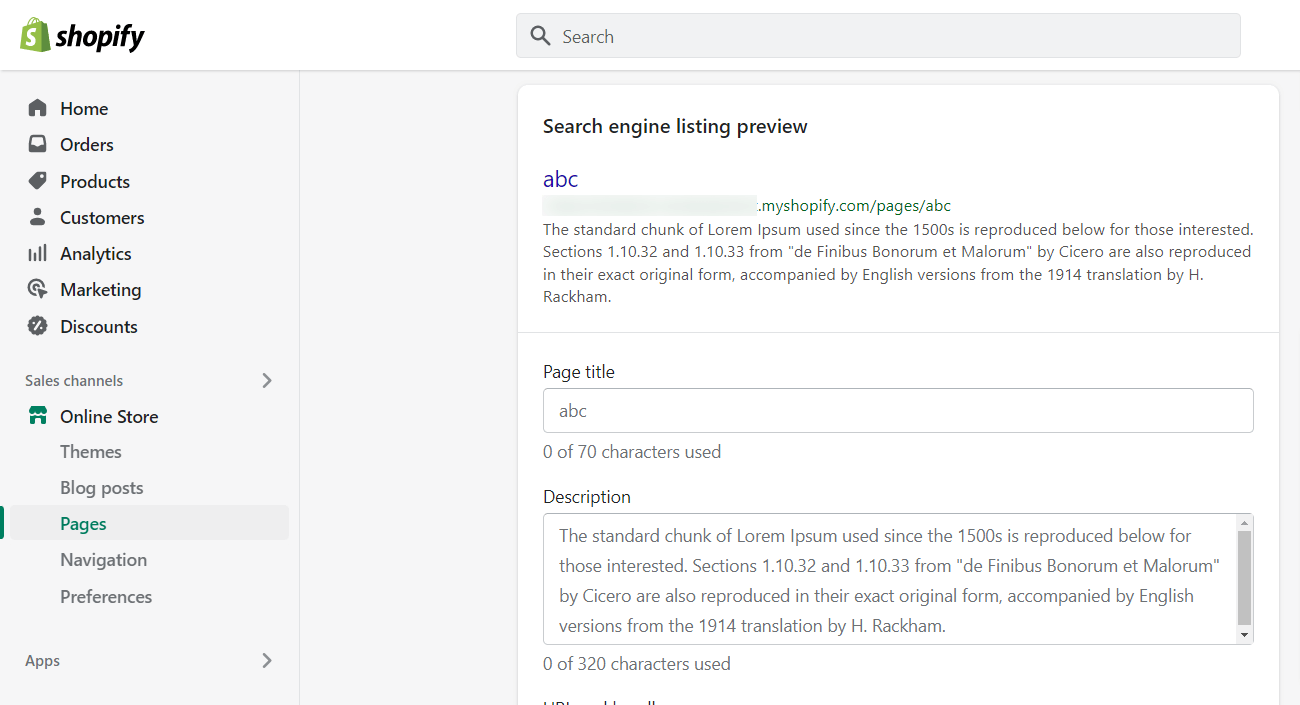We use cookies to make your experience better. To comply with the new e-Privacy directive, we need to ask for your consent to set the cookies. Learn more.
- Home
- Blog
- eCommerce Talk
- How to Change Title and Meta Description in Shopify
How to Change Title and Meta Description in Shopify

Search engines are used by everyone to look for the goods and services they are interested in purchasing. Additionally, there is a greater likelihood that most searchers will click on your website if your business is listed first in the search results.
But how can you make your website appear on top of search results? Well, Meta Title and Meta Description can help you with that! And If you’re having Poor/No Shopify Meta Titles & Descriptions, like the majority of Shopify Stores, you’re losing on Organic Search Visitors.
The Keywords which your potential customers would use in order to find your products must be included in your article. You may add keywords to four essential locations to raise your search engine ranking: Page Titles and Meta Titles, Meta Descriptions, ALT tags, and the Body Content of a page.
Additionally, a Title and Meta Description which are not optimized for SEO will not receive the benefits of Ranking the Search Results. Optimized Meta Titles and Meta Descriptions can bring you better & organic traffic to your website.
This Blog will teach you How you can change Title And Meta Description in Shopify and Tips for writing SEO-friendly Meta Titles and Descriptions in Shopify.
Table of Contents:
1. What are Meta Title and Meta Description?
2. How to Add/Change Title and Meta Description in Shopify
2.1 Homepage
2.2 Product Pages
2.3 Collection Pages
2.4 Other/General Pages
3. Update Title and Meta Description in Bulk
4. Tips for Writing SEO-Friendly Meta Titles and Meta Descriptions in Shopify
5. FAQs for Meta Title and Meta Description
6. Conclusion
1. What are Meta Title and Meta Description:
Meta Title is the Wording that appears on search engine result pages and browser tabs to identify the subject of a webpage and it is often referred to as a Title Tag.
It is typically in large blue writing, on search engine results pages, or SERPs. A meta title briefly and precisely describes the content of your website to both search engines and users. Meta titles can also show up on your web browser tab in addition to SERPS.
Meta Description is an HTML element, it summarises the information on a webpage. It is the brief text that, on search engine result pages, shows beneath the title of your page and is typically roughly 160 characters long.
When the meta description contains Keywords, Search Engines display it in search results. As per Google, meta descriptions do not affect SERP rankings, unlike page titles, they do encourage users to click through to a page and are a crucial part of effective on-page SEO.
2. How to Add/Change Title and Meta Description in Shopify:
Shopify gives Shopify Seller the ability to change a web page's Meta title and description right from the Shopify admin panel. But check your theme's compatibility with Shopify's built-in SEO tools on the Home Page, Product Pages, and General Pages first.
1. Homepage:
To add Meta Title and Meta Description on Shopify Hompage, Head Towards;
(1) Online Shopify Store >>> Preferences
(2) Put a Title and Meta Description for your Homepage.
(3) Click the “Save” Button on the top right corner.
(4) To verify the customization made by you, visit the homepage's URL. and check if they have been changed precisely the way you want them to, right-click and then look at the page's source code. If not, you must modify the template.
2. Product Page:
To add Meta Title and Meta Description on Shopify Product Page, Head Towards;
(1) Shopify store admin panel >>> Products (left side)
(2) Tap on the product you’re looking to add Meta Title and Description for.
(3) After Scrolling Down You’ll find “Search Engine Listing”, Click on the EDIT button.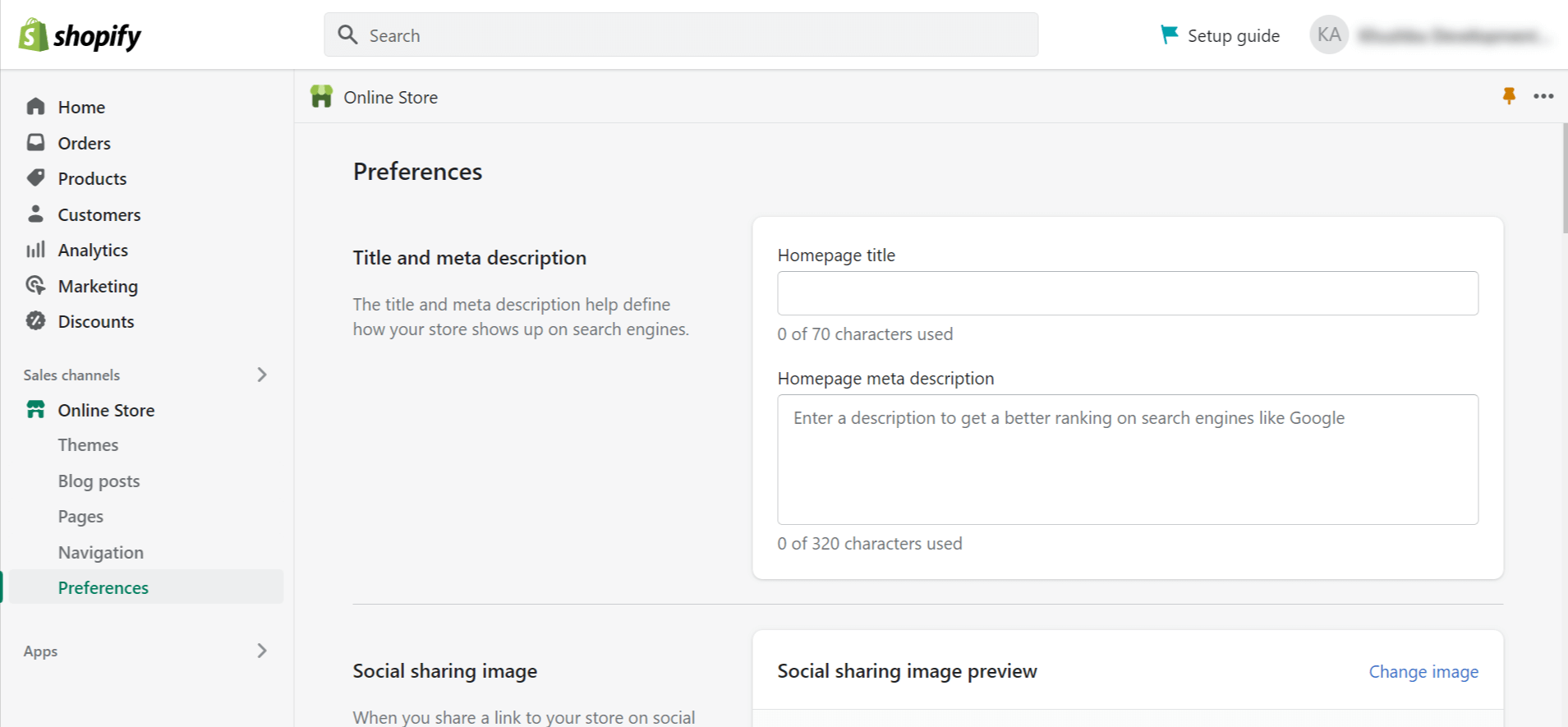
(5) Click the “Save” Button on the top right corner.
(6) To verify the customization made by you, visit the Product Page’s URL. and check if they have been changed precisely the way you want them to, right-click and then look at the page's source code. If not, you must modify the template.
3. Collection Page:
To add Meta Title and Meta Description on Shopify Collection Page, Head Towards;
(1) Shopify store admin panel >>> Products Menu >>> Collections
(2) Tap on the Collection you’re looking to add Meta Title and Description for.
(3) After Scrolling Down You’ll find “Search Engine Listing”, Click on the EDIT button.
(4) Put a Title and Meta Description for your Collection Page.
(5) Click the “Save” Button on the top right corner.
(6) To verify the customization made by you, visit the Collection Page’s URL. and check if they have been changed precisely the way you want them to, right-click and then look at the page's source code. If not, you must modify the template.
4. Other/General Pages:
To add Meta Title and Meta Description on Shopify Other/General Pages, Head Towards;
(1) Shopify store admin panel >>>Sales Channel >>> Online Store
(2) Tap on the Pages tab, and give another click to the page you’re looking to edit the Title and Meta Description for.
(3) After Scrolling Down You’ll find “Search Engine Listing”, Click on the Edit Website SEO button.
(4) Put a Title and Meta Description for your Page.
(5) Click the “Save” Button on the top right corner.
(6) To verify the customization made by you, visit that Page’s URL. and check if they have been changed precisely the way you want them to, right-click and then look at the page's source code. If not, you must modify the template.
3. Update Title and Meta Description in Bulk
The manual procedure of changing the Shopify Title and Meta Description was just covered above. However, the manual procedure requires that data to be updated separately for each Product and Page, which takes a lot of time.
Fortunately, you can update your Meta Title and Meta Description in Bulk with the help of MageSpark. To easily edit your Shopify Stores' SEO Meta Titles and Meta Descriptions in Bulk, Get in touch with our Dedicated Shopify Developers.
4. Tips for Writing SEO-Friendly Meta Titles and Meta Descriptions in Shopify:
Tips for SEO-Friendly Meta Titles:
- Make a Keywords Research on your Topic and add that analyzed Keyword in your Meta Title.
- Keep the length of your meta title between 35-60 or 55-60 characters. You will lose out on the possibilities of search engine rankings if you use too little, and Google will alter your title if you use too much.
- Present your Meta Title in a way that it answers the person’s search query.
- Keep it Easy to Understand
- Meta Title must match the Page Content. This will be possible only if you’ll add Keywords to your Meta Title.
- Do not copy any other websites’ Meta Titles. Make a Unique one.
- Make it Attractive and Convincing which can make people click on it.
Tips for SEO-Friendly Meta Descriptions:
- On desktop, reach 158 characters and no more, and on mobile, 120 characters.
- Use words that are action-oriented. It receives clicks!
- Make it relevant and specific. Don't make multiple meta descriptions and just include Keywords.
- Do not mislead users. If you don't want to lose the user's confidence, include the only information they will get on the page!
- Provide them with an answer or advantages. Adds value!
5. FAQs for Meta Title and Meta Description:
How do I write a meta description for SEO?
Since the meta description does not influence Google rankings, it should motivate someone to click through to the page. The meta description should match the content on the page, be clear, be unique to other pages on your website, and be interesting in some way to make people want to click. Include your keywords of the page to help match up someone’s search intent. The keywords sometimes get bolded in search results which brings attention to your listing.
What should a Meta Description include?
- Must include keywords.
- You should limit it to 145–160 characters.
- Make it simple to understand.
- Display the Answer of user's search query.
- Must match to the page's content. When your keywords appear in the title, this will occur.
- Be distinct from other web pages on your site.
- Make it appealing and interesting in some manner to get others to click.
What should a Title Tag / Meta Title include?
- Your keywords should appear in the title.
- Make it 55 to 60 characters long.
- Make sure it is understandable.
- Display the response to the user's search query.
- Must match the page's content.
- Make sure it stands out from the website's other pages.
- Make the page intriguing in some manner to encourage them to click.
6. Conclusion:
The aforementioned article discusses, How to change a Meta Title and Meta Description for your online store on Shopify. I really hope you find this information to be useful. By sticking to the advice in this blog, you can raise your website's page ranking and attract more people to your Shopify Store.
As you’ve spent time here, don't forget to give us your feedback. And If you run into any difficulties when working on this part, let our Shopify developers know so we can assist you.
Additionally, Do you know which are those 10 Mistakes everyone does when they start selling on Shopify? Here we've described those Top 10 Mistakes to Avoid While Selling on Shopify. Do check it without fail.
Thanks for Reading :)