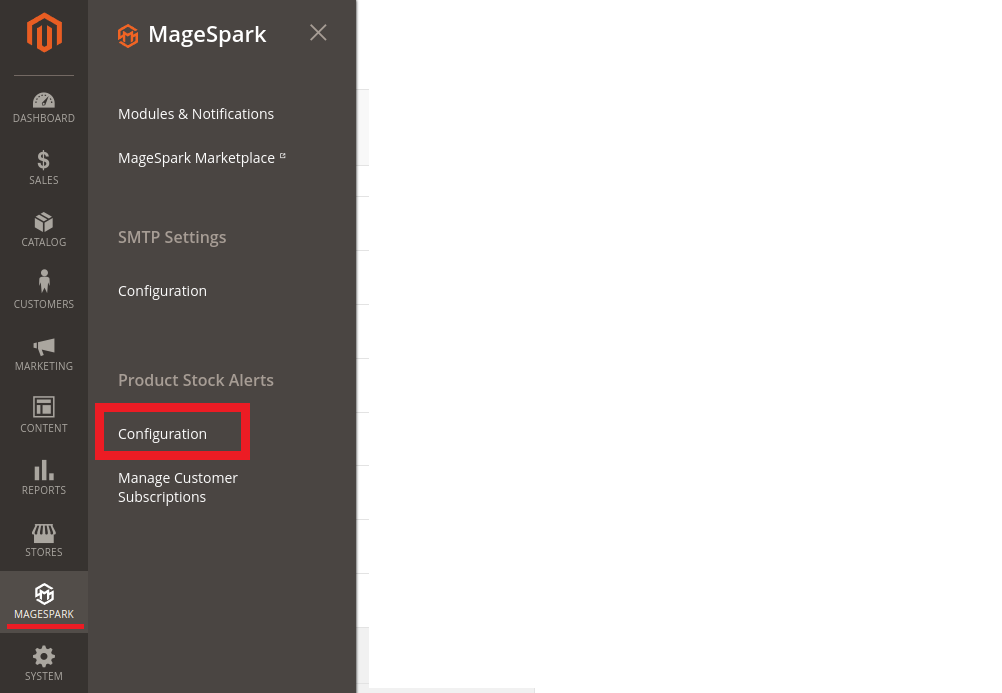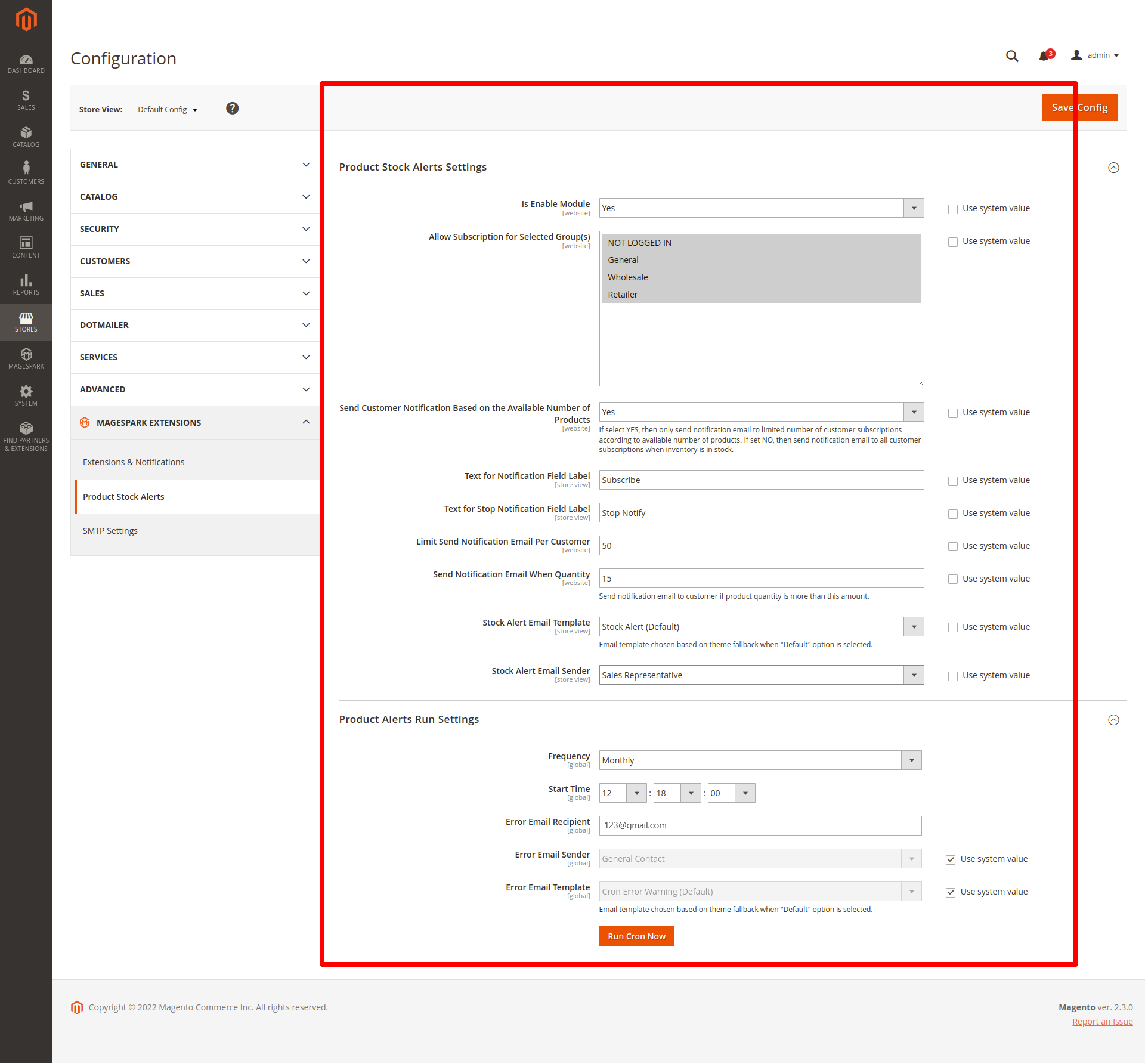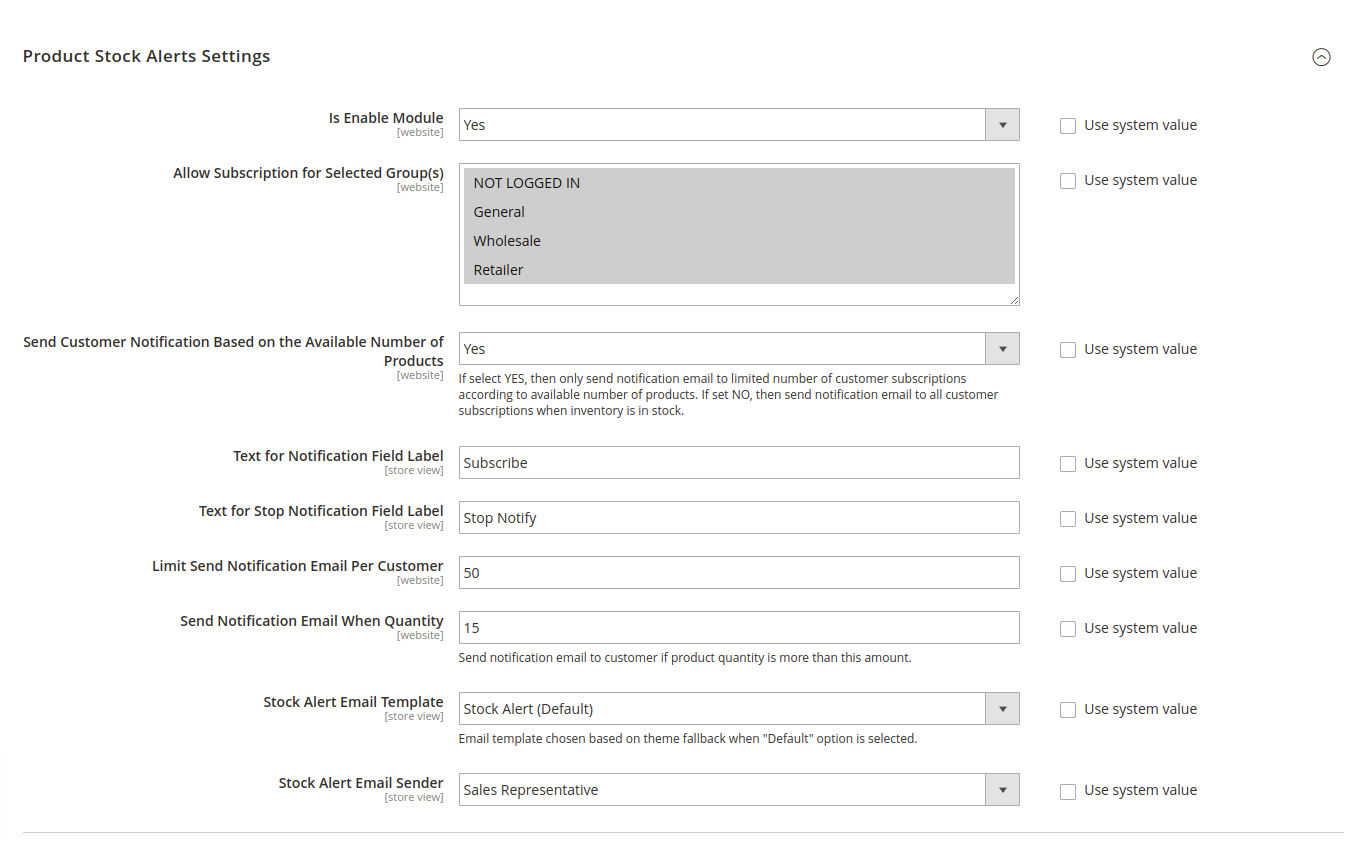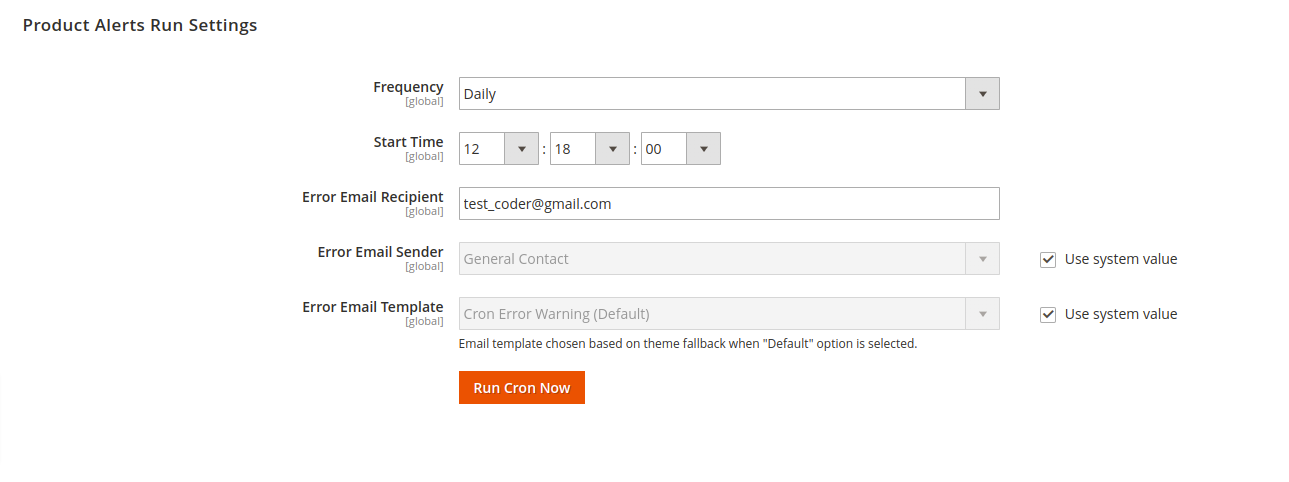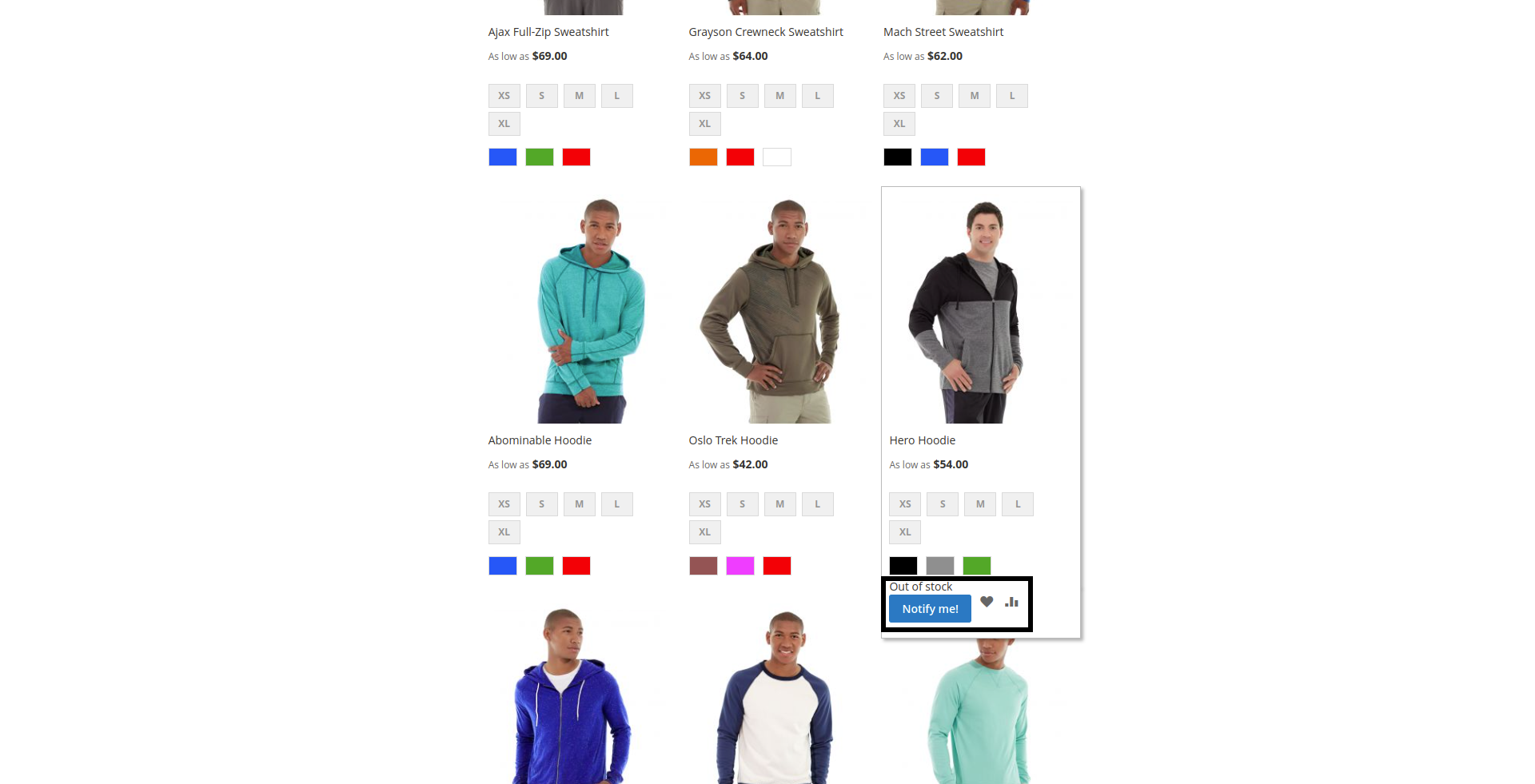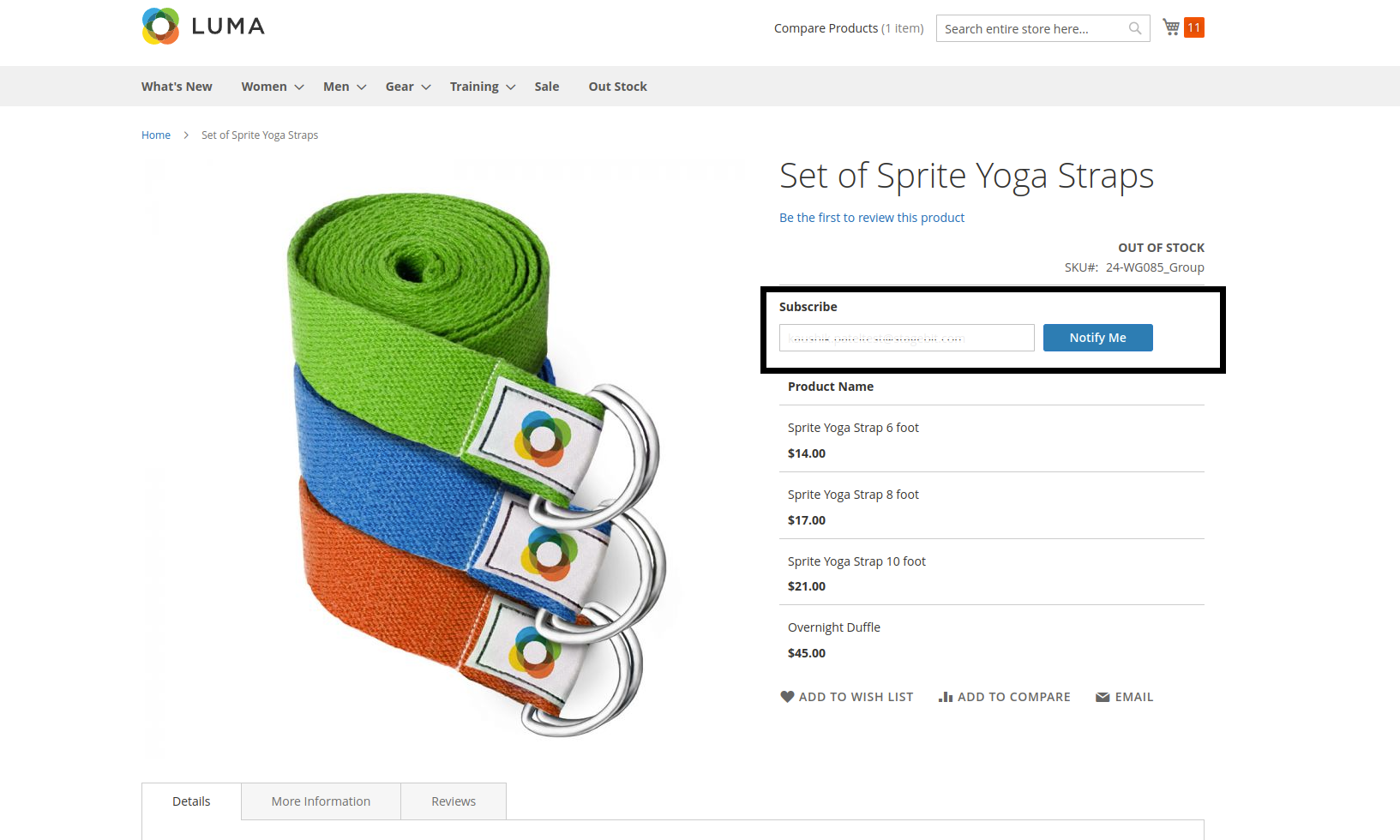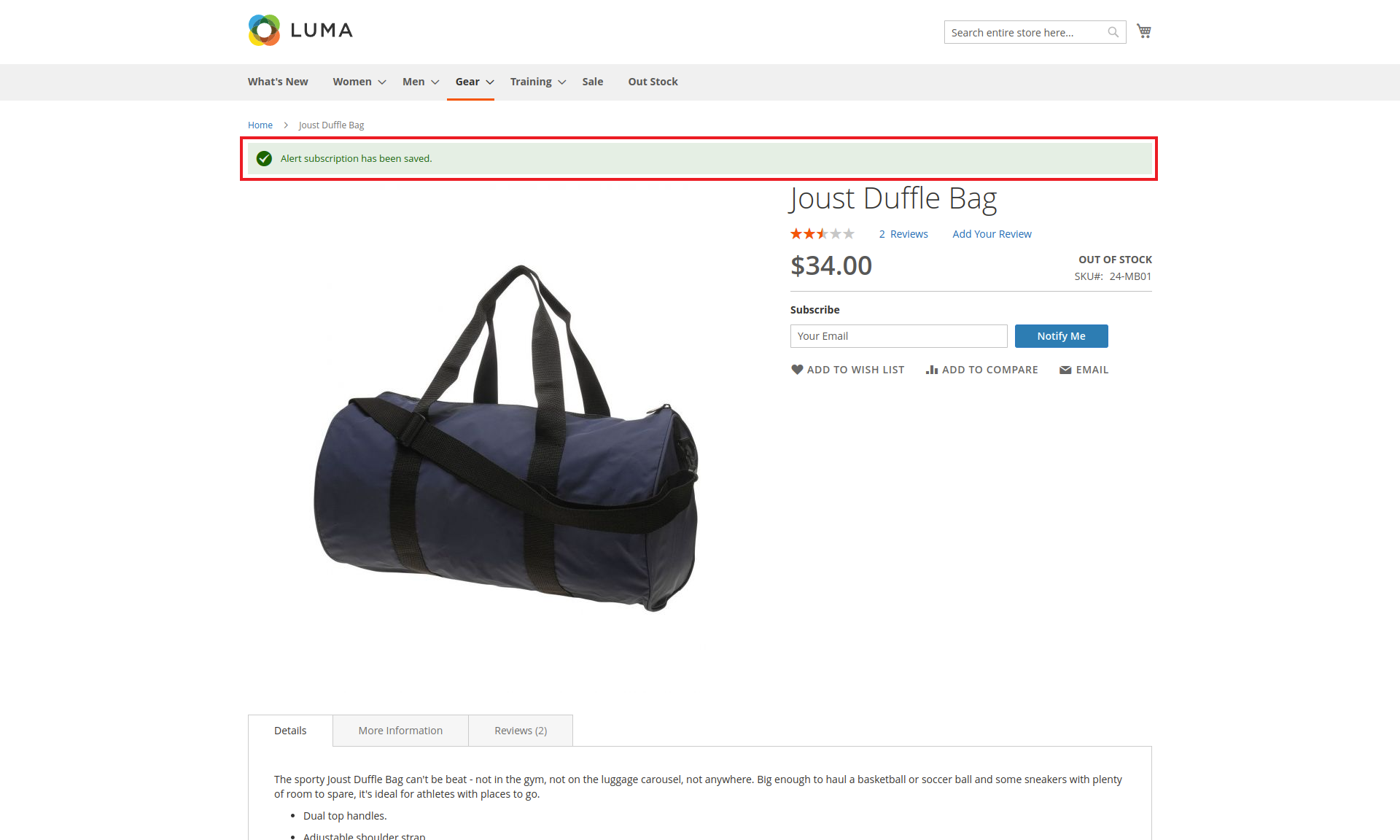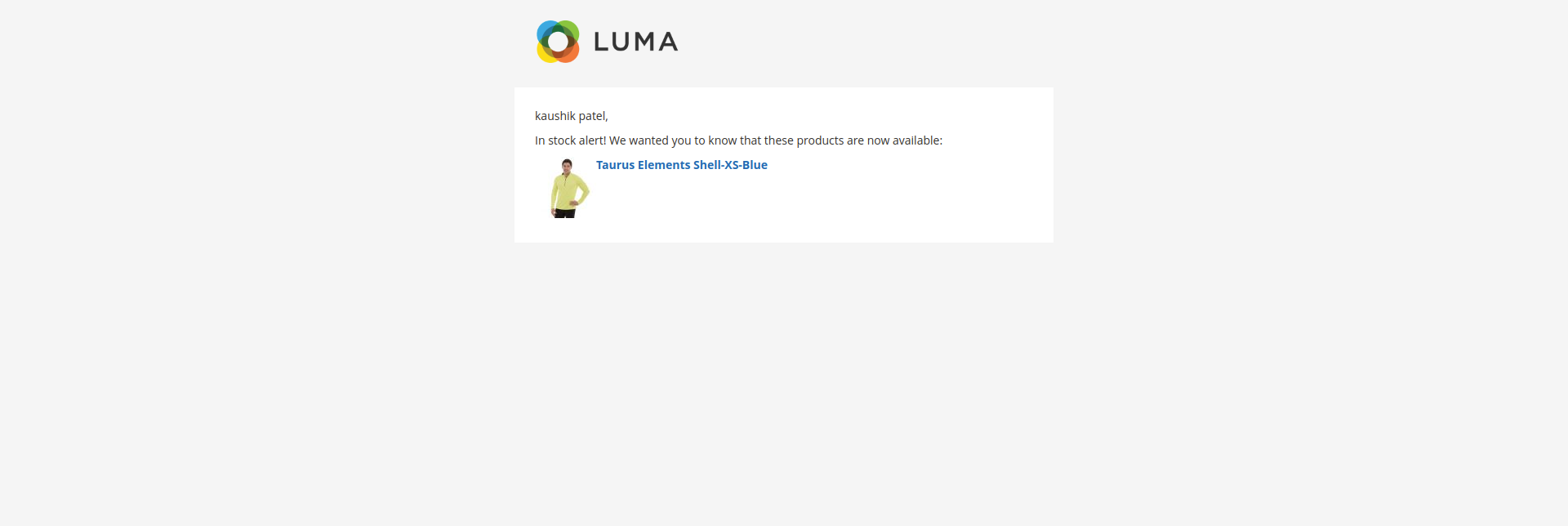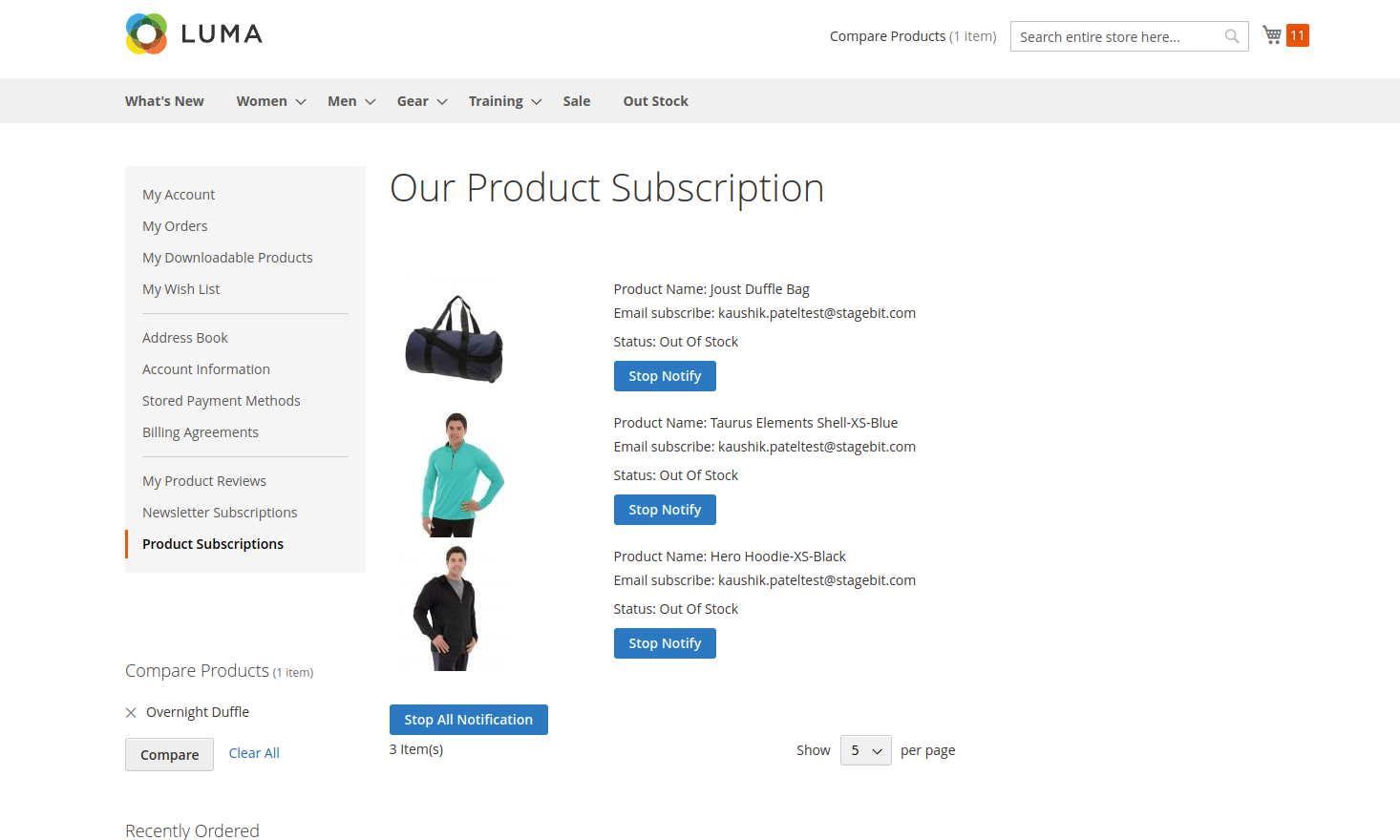We use cookies to make your experience better. To comply with the new e-Privacy directive, we need to ask for your consent to set the cookies. Learn more.
- Home
- Blog
- eCommerce Talk
- The Ultimate Guide To Magento 2 Back In Stock Notification
The Ultimate Guide To Magento 2 Back In Stock Notification

Imagine a customer landing on your eCommerce website hunting a specific product that is Out of Stock.
What will happen now?
Of course, the customer will reach any other website selling the same product.
And Woah!!! You’ve lost your potential customer.
If you don’t have any strategy for stock maintenance then it will be worse, your customer will never look back at your website.
And you don’t want it to happen, right?
So, first of all, maintain your stock. And keep reading through this Guide to Magento 2 Back In Stock Notification.
Table of Content:
1. What Is Magento 2 Back In Stock Notification? And why do you need it?
2. Benefits Of Magento 2 Back In Stock Notification
- Maintains Customer Interest
- Enhances Customer Experience
- Brings back Lost Sales
- Best for Email Marketing
- Estimates Product Demand
3. Best Practices For Magento 2 Back In Stock Notification
- Keep it at Noticable Area
- Go With more than one Channel
- Notify them Immediately
- Use an easy-to-understand subject line
- Write Engaging Notifications
- Suggest Other Products
4. How to configure Magento 2 Out of Stock Notification
5. Frontend performance
6. Final Words
What Is Magento 2 Back In Stock Notification? and Why do you need it?
Magento 2 Back In Stock Notification, also known as Magento 2 Out of Stock Notification is an alert sent to customers via SMS or Mail, that the product they were interested in purchasing is now Back In Stock.
Magento 2 Back in Stock Notification makes customer build their interest in your company and helps you convert that lost sale into a sale. Let me make you understand it through 2 situations:
Situation: 1
This is where;
A potential customer visits your website looking for a Specific Product.
But the customer finds that product to be Out of Stock.
Now, the customer goes to other websites selling the same product.
And here you’ve lost your potential customer.
Situation: 2
This is where;
A potential customer visits your website looking for a Specific Product.
And the customer finds that product to be Out of Stock along with the option of “Back-in Stock Alert”.
Customer will enter his Email ID or Mobile Number.
Customer gets notified when the product is Back in Stock
Customer revisits the website
And places an order for that :)
And You’ve converted that lost sale into a sale.
;
No one would love to go with Situation 1, as No one dreams of losing customers.
It’s better to show Back-In Stock Notification Option along with the disappointing Out-of-stock label. It will make your customers revisit your website to make a purchase.
Benefits Of Magento 2 Back In Stock Notification:
The first benefit of Magento 2 Back In Stock Notification is that it enables customers to register for a waiting list to express their interest in an out-of-stock product. You’ll find more benefits along the way. Keep reading.
1. Maintains Customer Interest:
After knowing that product is Out-of-stock, your potential customer will go to any of your competitors if they have the product in stock. Here, Magento 2 Back in Stock Notifications can help you in maintaining your customer’s interest in purchasing from you. By providing them an area where they can get notified when the product is back in stock.
This one step from your side can make your customer stay on your website, fill their contact details, and wait until the product is back in stock. And at the end, your customers will revisit your website for product discovery and purchases in your store.
2. Enhances Customer Experience:
Visitors arrive on your product page in the anticipation of finding a specific product. When they discover the “Out of Stock” label on the product page, all their expectations and joy are dashed.
Undoubtedly, the consumer experience is negatively impacted by out-of-stock items, but remember, everything is not lost yet. In Magento 2, the back-in-stock notification can be used to improve the user experience with out-of-stock goods.
This demonstrates your concern for making the best out of the bad situation and your willingness to refill the goods and move them to the front of the line when you do.
3. Brings back lost Sales
As I told you earlier that however Out-of-Stock label on the product page acts negatively on customer experience and they can make up their mind about never returning back to your website but everything is not lost yet. There is always a second chance. And in this situation, Out-of-stock Notification works as a second and last chance.
These Out-of-stock Notifications will allow your visitors to add their contact details to notify them when the product is back in stock. However, the Back-in-Stock Notifications don’t recover the 100% lost sales but it effectively improves the store’s revenue.
4. Best for Email Marketing:
It works best for email marketing since it helps you identify prospects that are highly qualified and eager to acquire your stuff. When a particular product your website visitors are seeking is out-of-stock, & they will have an option of a back-in-stock alert.
To get notifications, they will add their mail ID. You can now use that Email ID for Email Marketing in conjunction with delivering the back-in-stock notification.
It will simply work for you, if you can add a permission checkbox with the label "Subscribe for Newsletter" next to the "Notify Me" button on the product page.
5. Estimates Product Demand
A fantastic tool for estimating customer demand is the Magento 2 Back In Stock Notification.
The number of customers who shows interest in a product might help you determine if it is feasible to restock it.
Best Practices For Magento 2 Back In Stock Notification:
1. Keep it at Noticeable Area:
A best practice for Magento 2 Back-in-stock notifications is that you need to show them before they leave your website forever. You need to place the Magento 2 Out-of-stock notification option at a place that is highly noticeable. You don’t have to hide it within your description or at the end of the product page.
Followings are the best ways to make a Back-in-stock alert button:
- Use a clear CTA button, which is easy to be noticed.
- Keep the button in a highly attractive color, and avoid using dull colors.
- Don’t over ask details! Ask for minimal information only. (Ex: Mail ID and Contact Number)
- Put a Button with the appropriate amount size, so that it is clearly visible.
- Ensure mobile responsiveness of sign-up form.
2. Go with more than one channel:
The Out-of-stock label on your product has already disturbed your customer's patience, now you can’t ask them to fill out a longer form with various contact details to get a back-in-stock notification. Along with email, it’ll be good to ask for their contact number only. So that them through SMS too.
When your Magento 2 Out-of-stock notification will reach through mail only, then there will be a lower chance to recover your lost customers. And if you’ll try reaching them through alternative ways then there will be higher chances that your notification is being seen, read, and acted upon.
3. Notify them Immediately
As soon as you’ve restocked the item, you want your customers to revisit that page and make a purchase. For that, you’ll need to notify them on a quick note.
It is not worth the effort to alert customers after a prolonged run if you have restocked an item. Your consumer could not need that product anymore or may have purchased it elsewhere after waiting for a long time. Therefore, you must inform them right away.
4. Use an easy-to-understand subject line:
Magento 2 Back-in-stock notification attracts customers' attention and encourages them to make a purchase. Your alerts should be noticeable to make an impact.
5. Write engaging Notifications:
We all receive many unnecessary notifications throughout the day, and most of the time we don’t have time to read that long boring message. So, It’s important that your notification is giving the exact information in short and is on point.
Your words in that notification matter, you need to convey meaningful and engaging things which can help you convert them into your customer.
6. Suggest Other Products:
It is possible to happen that customer has lost interest in that product or may have bought a product from somewhere else until you notify them about restocking, but that doesn’t make that customer a lost lead.
You can still Up-sell or Cross-sell products to them by just adding links in your Magento 2 Back-in-stock Notification. Additionally, you can also offer them discounts or coupons or anything you wish.
How to configure Magento 2 Out of Stock Notification:
To configure Magento 2 Out of Stock Notification Extension, You’ll need to install the extension.
After Installation, Go to your Magento 2 Admin Panel >> MageSpark >> Under “Product Stock Alerts” you’ll have an option of “Configuration”. Click that.
And You’ll get a screen like this.
You’ll have 2 Drop Down Menus there. First, Product Stock Alerts Settings and Second, Product Alerts Run Settings. Let’s understand what you need to set in the 1st one.
You’ll First need to Enable Extension by Selecting “Yes” in “Is Enable Module”. Followingly you’ll get an option to choose customer groups for whom you want to enable the feature of Back In Stock Notifications.
If you’ll Choose YES In “Send Customer Notification Based on the Available Number of Products” then it will send email to limited number of customers subscriptions in accordance to the number of products. And If you’ll choose NO for this, then it will send Email to all customers without considering the number of products in-stock.
MageSpark’s Magento 2 Extension for Out of Stock Notification allows you to customize Text for Notification Field Label, Text for Stop Notification Field Label, Limit of Sending Email per customer. With “Send Notification Email when Quantity”, You can customise it if you want to notify customers about restocking once product has reached a particular number of quantity.
You can also choose any Email Template, and an Email Sender.
Let’s look after the Second Drop Down Menu “Product Alerts Run Settings”.
In this Settings, You can update Frequency of how many time you want to send an Email Notification (Daily, Weekly or Monthly) and at what time.
In 3rd point, You’ll need to add an email ID which will receive email notification if there is any error while sending Back In Stock notification to customers. Followingly on 4th point you can add the Mail ID of Error Email Sender. You’ll also have an option of selecting Error Email Template.
Once you’re done with all those, Click the button “Run Cron Now”. at top right side of page you’ll have an option of “Save Config”. Don’t leave page without clicking it or you’ll lose all your settings. And that’s all with the easy procedure of Magento 2 back in Stock Configuration.
Frontend performance
Now, Let’s check how the entire process for Magento 2 Out of Stock Notification looks on Front end.
With our Extension, your customers will have an option of “Notify Me” on the category page, when the products will get Out of Stock. When your customer will click on “Notify Me” Button, it will be redirected to the product page.
When your products are Out of Stock, rather than disabling that product you can show Out of Stock Products with the option of getting Back In Stock Notifications. Here’s how it will appear on Frontend.
Customers will need to add their Email ID in Blank Space and Click “Notify Me”. To make them aware that the subscription is successfully added they will have a notification, and when the product is back in stock they will get notified about product availability.
You can send notification automatically by cron when products are Back In Stock. The Email notification template is Premade and will look like the example below:
Another benefit of this extension is that it will provide your customers a place to monitor updates in addition to email notifications through their own store accounts. In order to stop notifications for particular products, they can simply click on Remove. There is also an option to stop notifications for all products.
Final Words:
Here you are done with all you need to know about Magento 2 Back In Stock Notification. Magento 2 Back In Stock Notification helps you keep your customers satisfied, they will help you in sustaining customer interest and recovering sales. And by enhancing your notifications, you can retain and recover the most amount of customers possible.
It does not only increases your sales but also provides useful information about consumers’ preferences.
Get it today to boost sales, rationalize your market research process, and foster your customer relationship. You can book a personalized demo here.
Hope you’ve find the blog to be useful. Thank You for Reading!